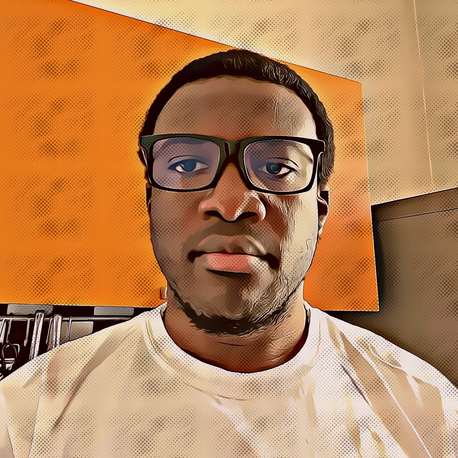Your GPG key is important for many reasons. It’s your verifiable identity used to sign many important things like emails and code commits. Here is an easy way to backup your GPG private key using Paperkey and/or qrencode (QR Code).
Normally, to create a GPG key you would execute a command as such and answer the subsequent prompts:
gpg --full-generate-key
Display your <KEY_ID>.
[List the specified secret key corresponding to <email>, for which a corresponding public key also exists]
gpg --keyid-format long --list-secret-keys <email>
Copy the <KEY_ID> the format 1AA2B34567891CD2 and use it to execute the commmand below:
[Export Secret Key (order of parameters matter)]
gpg --output my-secret-key.gpg --export-secret-key <KEY_ID>
[You can also export it using it’s associated email address <email>]
gpg --output my-secret-key.gpg --export-secret-key <email>
[Install Paperkey]
sudo apt install paperkey
Paperkey allows you to export your GPG keys in a simple printable format.
[Take the secret key in my-secret-key.gpg and generate a text file my-printable-secret-key.txt that contains the secret data]
paperkey --secret-key my-secret-key.gpg --output my-printable-secret-key.txt
You can now print my-printable-secret-key.txt and hide it somewhere safe. :D
In oder to recover your GPG private key from my-printable-secret-key.txt, you need to get a copy of your public key my-public-key.gpg.
[Take the secret key data in my-key-text-file.txt and combine it with my-public-key.gpg to reconstruct my-secret-key.gpg]
paperkey --pubring my-public-key.gpg --secrets my-key-text-file.txt --output my-secret-key.gpg
And voila! You have your complete GPG secret key recreated.
Bonus:
You can also export your GPG private key as a QR Code. To do so:
[Install qrencode]
sudo apt install qrencode
[Encode the secret key as QR Code Image (.png file)]
paperkey --secret-key my-secret-key.gpg --output-type raw | qrencode --8bit --output my-secret-key.qr.png
[Don’t forget to delete your secret key once you are done]
rm my-secret-key.gpg
rm my-printable-secret-key.txt
rm my-secret-key.qr.png
Note: You can also repeat the same procedure to backup your public keys, but this isn’t recommended, since public keys are publicly available, as long as your upload them to different key servers.