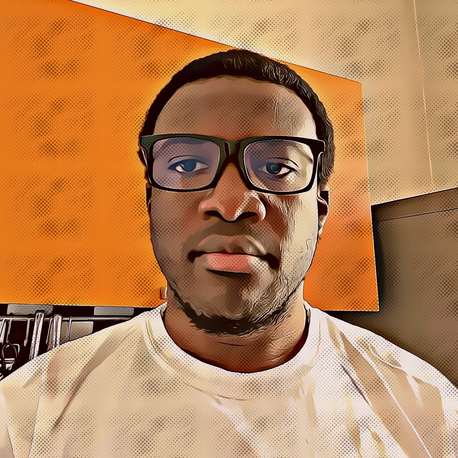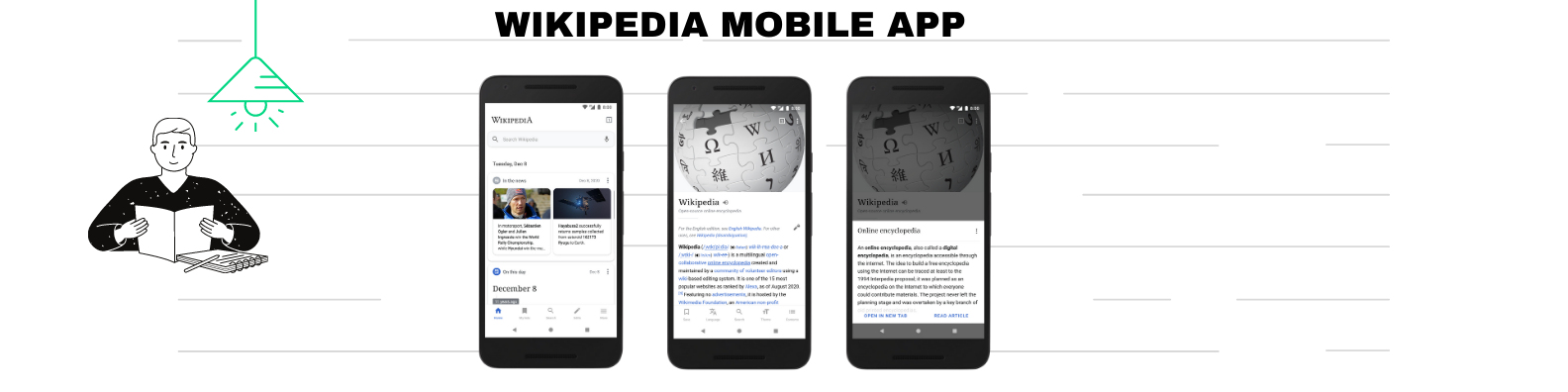
Knowledge they say, is power. But what more essential or basic knowledge do you need first, than the knowledge on how to gain that knowledge that is power?
It’s always handy to have your essential tools at hand. Here is how the Wikipedia mobile app can be of help to you. First, install it.
- Install the Wikipedia app for your preferred mobile platform.
- Create an account.
- Create reading lists based on your interests.
- Continuously add articles you find interesting to your tailored reading lists.
Here are sample topics to inspire your reading lists.
Saved - (This is the default reading list created by Wikipedia)
Bible - (Here you would add articles pertaining to the Bible for example or any Holy book you are involved in)
Books - (Here you would add all books you have read, are reading, or hope to read someday. Wikipedia has many well-written articles on a lot of best-selling books)
Christianity - (Here you would add articles pertaining the Christianity for example or any religion you are involved in. There are so many articles that explain and teach on the religions of the world)
Companies - (Here you would add all Wikipedia articles about the companies that you admire)
Capitals of the World - (Here you would add all Wikipedia articles on every currently recognised capital of the countries in the world. All capitals have a main article describing them)
Countries of the World - (Here you would add all Wikipedia articles on every currently recognised country in the world. All countries have a main country article describing them)
Economics, Finance, and Accounting - (Here you would add articles that educate you on Economics, Finance, and Accounting)
Health and Exercise - (Here you would add articles that would help you improve your health and well-being)
History - (You will find a lot of Historical articles on Wikipedia worth saving)
Inventors and Entrepreneur - (Here you would all articles on the distinguished men and women that have done amazing things that inspire you)
Investing - (If you are into investing, Wikipedia has you covered)
Italy - (Here you would add interesting articles pertaining to Italy for example. You can add all the countries you are interested in, each as a separate reading list. You can also use the short ISO 3166-2 Code if you prefer. e.g. IT for Italy)
Law - (The world is all about laws. Get yourself informed)
Movies and Series - (Just like books, you will find a lot of well-written articles on popular Movies and TV Series)
Random - (Here you would keep random article that you can’t really classify)
World - (Any topic that you find interesting regarding the world. e.g. Generation (Article about the classification of generations), World economy, Political ideologies, etc.)
World List - (Here you would any lists that relate to the world e.g. List of countries and dependencies by population, List of countries by GDP (nominal), List of countries by tax rates, List of (Anything world related), etc.)
Your name - (Finally, give yourself a treat. Have a list for yourself, adding topic/articles that you connect with)
Adding articles to your list won’t be a one-time thing, but a continuous train as you explore the web of Wikipedia.
Note: Wikipedia currently has a limit of 100 readings list and a max size of 5000 articles per reading list.
Tip: The Wikipedia mobile app provides brief article summary cards for a quick overview of any topic. These cards can be read at a glance. This way, you can easily understand a concept/topic without having to read the complete article in depth.
Tip: The Wikipedia mobile app also allows you to edit articles. Don’t just consume! Produce as well.
It’s one thing to go to the library looking for books (Search engine -> Wikipedia website). It’s an entirely different and powerful thing to have the library in your home (Wikipedia mobile App). Be creative. Plan your lists tailored to your interests. As you dig deeper, you will discover more hidden interests.
That’s it! Now you have the Library of Alexandria (one of the largest libraries of the ancient world) at your fingertips! Swim in Knowledge. Happy swimming!
Extra: Did you know that the United States and the United Kingdom almost went to war because of 1 pig? Unfortunately and fortunately, only that pig died during the confrontation. I learnt about this from my use of the Wikipedia mobile app. Read more about that story here Pig War (1859).