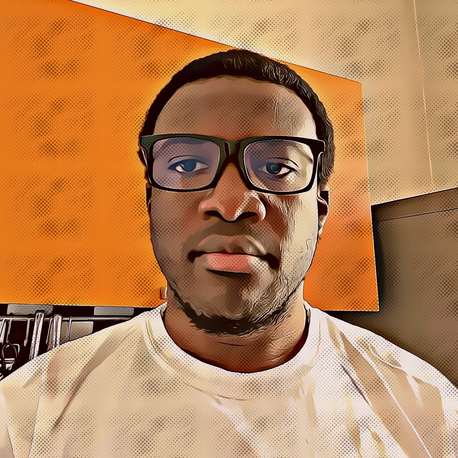Your email is more like a todo list. I also call it a toread list and a toreply list. One of the greatest feelings of the electronic lifestyle is having your Inbox at zero. This doesnt mean you have no mails at all, but rather your the main entrance to your mail(Inbox) is kept empty regularly.
Having your inbox at 0 makes it very easy to process new incoming emails. Here is how I keep mine at zero.
Folder structure
My mail is made up of the following folders
- Donebox
- Events
- Learning
- Newsletters
- Notifications
- XRand
- ZBox
- ZThrash
These folders are in addtion to the defaults
- Inbox
- Drafts
- Sent
- Archive
- Spam
- Thrash
Filters
I make extensive use of filters. Events, Learning, Newsletters, Notifications and ZBox folders all have filters attached to them. This way, I dont have to process some emails manually and I also avoid Inbox overload.
Events folder get all events related emails eg Eventbrite emails, Conference emails etc.
Learning is all things learning related. MOOCs mails like Coursera, Udacity etc.
Newsetters contains all newsletters and mailing lists I have subscribed to. I unsubscribe from emails here regularly.
Notifications contains anything notification like Comment replies on github, Direct Messages from Twitter etc.
Zbox is where everything Financial goes. From Paypal purchase notifications to Amazon Transactions. It also contains import emails from Banks.
Inbox 0 Strategy
I process my emails twice a day. In the mornings and late at night.
First thing first. If a mail looks like Spam, I dont event bother opening it. I Spam it in 0 seconds.
Once I am done responding to an email and there is a pending reply I am awaiting, I move it to Donebox. It gets automatically moved back to Inbox when the reply arrives. When I am truly done with an email, I delete it with the nice delete icon, and it gets moved to Thrash. I star any email that is very important. I also process emails in the filtered folders regularly, mostly during the weekends.
Zthrash is for emails that are thrash, but I might need to lookup later. I do this, since the main Thrash folder gets deleted randomly.
Xrand is for random emails e.g Like emails I want to save or a nicely designed newsletter that I want to reference later on.
While replying to emails, I always try to keep my response as short and concise as possible. If an email needs a lot of response time, I star it and move it to Donebox.
This way, your Inbox will always be at 0, except when new mails arrive :D.